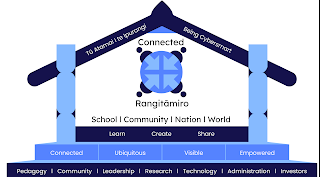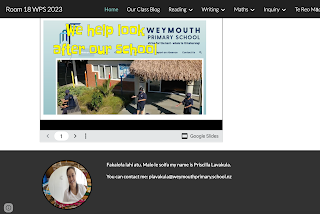Dorothy Burt spoke to us about "Sharing" today. Sharing has been done since the beginning of time. It's also about building relationships with others and getting to know people. The only thing that has changed is how it has been done as time has passed. Social media has heightened a form of sharing. Sharing requires an authentic audience.
When I taught at Point England School, I'll always remember Mr Russell Burt (our tumuaki - principal) and how he encouraged the positive rather than the negative. Instead of anti-bullying (using the word bullying) as a school we encouraged the behaviour we wanted like: Kindness etc. I remember Max Jacobsen writing songs about kindness and how we sung them in our school assemblies.
There had to be a space for our learners to share. Manaiakalani went with blogging. I've been privileged to have been part of the blogging journey since the beginning when I taught at Point England School.
ChalknTalk with Amie talked about Google Forms. I thought I knew a lot about it but after listening to her today there's a lot more that I could be doing with forms especially in the classroom with my learners. I will try to do a better job with this and go back and look at the slides that were shared today. I created a google form for this purpose of DFI (see link
here).
However, I would really like to learn how to use google forms for spelling tests with my learners. I would prefer to use a ready-made template though. Donna also spoke to us about Escape Rooms using forms.
Here is her example. How cool! I would be very interested in using this with my class too.
Google My Maps with Vicki. I remember my students learning this activity with Maria Krausse last year as part of our Manaiakalani Facilitation session. This is something that I could do with my class but I'm not confident. I'm still learning about how to use it effectively before I show my learners. Here is my example of what I created in Google My Maps. I just wanted to show my travel journey as an educator of the places and schools I worked at during my teaching career. I didn't include the schools that I have been a reliever at in the past.
Spreadsheets with Vicky was a Deep Dive and it was very full on and fast paced. But I managed to take down lots of notes and tricks of how to split cells and names etc and to add sums of columns which I thought was pretty cool and something that I could use in my classroom. My breakout session with David Clarke went well too. It was a bit advanced but it was very useful. I used to work with David's mum Jenni at Pt England School. David was Year 6 when I started at Point England School. He is now at Data Analyst and works for Manaiakalani. How cool!!

Hapara Hot Tip #3 with Donna was about how to view and manage our students blogs and comments. I like how you can hover over the comments without having to click and open each comment.
Part of the session was "Creating with Sheets". I used this
blog as an example to collect data from using Spreadsheets and created these graphs here. In 2020 Finau had published the most blog posts at a whopping 654. I suspect that this may have been due to our country going into lockdown. There were no posts in January due to the school holidays. And the most blog posts were published in the month of August. I wonder if this was due to the winter season. Here is the data that I have collected.
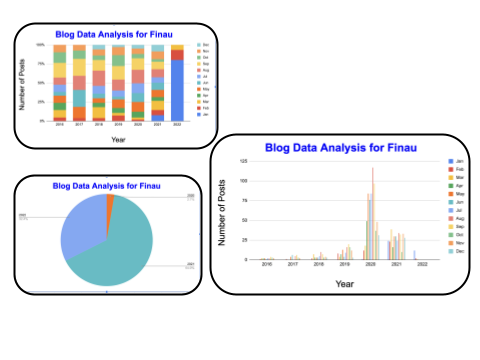
As a professional, I'm going to try and get better at using Spreadsheets to analyse data.
A couple of things from today that I could use with my learners are: using create, google forms for spelling, Google My Maps to incorporate Maths and Geography. I will also look at Smart Money from the CyberSmart snippets that Vicki shared.
Writing Quality Blog Posts comments was the last part of our day. Blog comments should be: positive, thoughtful and helpful. We covered quite a bit of this with Maria Krausse last year when she was our facilitator.
This week's session was very helpful and I've taken away so many ideas and things I need to do. I'm looking forward to next week.