It is great to have been part of the Manaiakalani kaupapa from the beginning. When sharing, Dorothy reminded me of the origins and how far the project has come.
A few things that I have learned from the session today are:
* Google Groups and an opportunity of how to use this in the classroom. This is new learning. I didn't realise that it was in the Google suite. The nine dots in the right hand corner that accesses the Google apps, I call the chocolate box with my learners. I am curious to find out how different is Google Groups to Spaces.
* Google Drive: the preview eye icon had disappeared from the top table. But after today, I had to change the grid layout to see it. We also had time to tidy up our Drive. Using the preview buttons helps to view docs in the drive without having to open them. I spent some time tidying up my Drive today. I need to keep on top of this. I also get my learners to tidy up their Google Drive at the end of every time.
* Google Docs: using docs to create posters. This was new learning for me. During the session one of our tasks was to create a poster using google docs. I liked how you could use a table to help keep all your work (writing, images) tidy and how you can hide the table lines. I will definitely be using (teaching) this with my learners. Here is my example that I am really proud of.



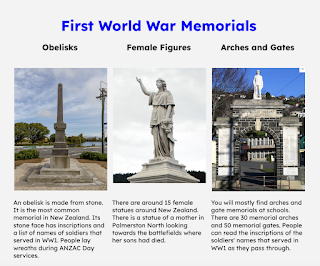
Kia ora Pricilla,
ReplyDeleteThank you for all you great questions and input into day 1 of DFI. We are very privileged to have an original Manaiakalani participant I am sure you will notice the change over the years. Google docs is always an app that is forgotten about yet it is a great tool that can be used in many great ways. I am looking forward to hearing how your students enjoyed your google doc you created around ANZAC. Also the way to add macrons is Google Input Tools then add Te Reo Māori.
Have a nice week and I will see you next Thursday.
Donna